About Flag Submission [英語 / ENGLISH]
日本語版はこの下にあります。 / Japanese follows English version.
Usual Flags
All flags in DIVER OSINT CTF 2025 are of the form Diver25{xxxxxxxxx} unless otherwise stated.
For example, if you think the answer to a challenge is VXX7+396, please submit the string Diver25{VXX7+396}.
Diver25 is capitalised only at the beginning.
Flags can contain spaces, hyphens, underscores and so on. For example, if you need to answer the station name, Diver25{Gare du Champ de Mars - Tour Eiffel} is valid in terms of the format.
Coordinate Flags
For challenges where the coordinates (latitude and longitude) are flag, the flag can be sent by pinning on the map and then pressing the Submit button. You can also search for coordinates and place names using the magnifying glass icon in the map.
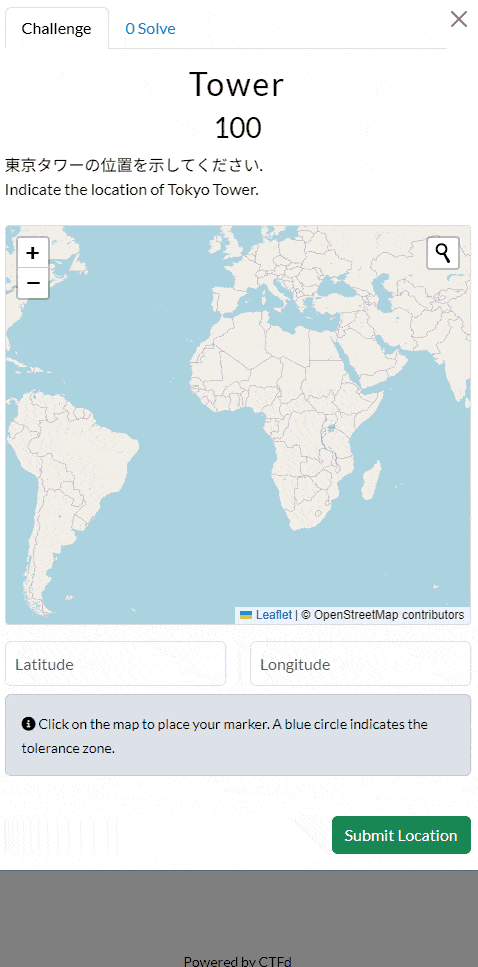
The blue circle in the answer form indicates the tolerance in the correct answer.
For example, suppose that the correct answer to a question is set within the green dotted line as shown below.
In this case, the correct answer would be as shown below. This means that the answer is not determined by the range of the blue circle, but by the position of the pin.
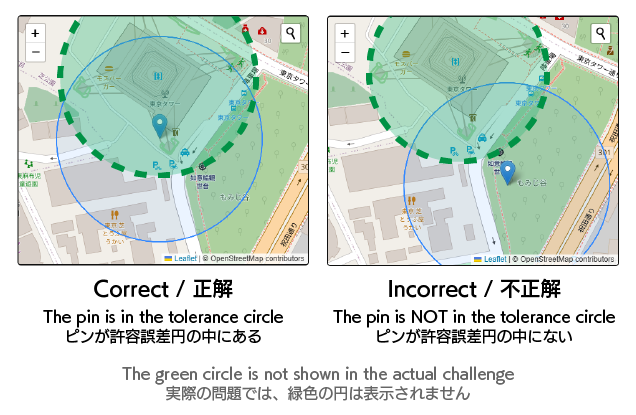
Note that this feature is based on a customisation of the geo_challenges plugin developed by Degun.
Penalty for incorrect answers
All challenges have penalties for incorrect answers to prevent brute-force. Each time you submit an incorrect answer, you will be unable to resubmit to that challenge for 15 minutes. Note that the penalty is counted per team, not per individual user.
However, penalties do not apply for the first 3 attempts.
Example:
12:00 1st submission: Wrong answer
12:01 2nd submission: Wrong answer
12:02 3rd submission: Wrong answer
12:03 4th submission: Wrong answer (Penalty applied: You are unable to resubmit this challenge for the next 15 minutes)
12:18 5th submission: Correct answer
Limitations on the number of attempts
Some challenges have a limit on the number of attempts to solve them.
For example, if you see 1/5 attempts at the bottom of the challenge text, this indicates that the challenge has a limit of five attempts and your team has already used it once.
In this case, once all five attempts have been used, you will no longer be able to answer the challenge.
Also note that the attempt limit is counted per team, not per individual user, and that the attempt limit and penalty for incorrect answers are applied simultaneously.
Example: A challenge with a limit of five attempts.
13:00 1st submission: Wrong answer
14:00 2nd submission: Wrong answer
15:00 3rd submission: Wrong answer
16:00 4th submission: Wrong answer
17:00 5th submission: Wrong answer (Last submission)
18:00 6th submission: Not accepted (Limit of attempts reached)
Note that attempt limits and penalties for incorrect answers are applied simultaneously. For challenges with attempt limits, if a flag submission fails due to a penalty, the number of available attempts does not decrease. However, due to CTFd's specifications, the web page may display as if the count has decreased (though it hasn't actually decreased in the internal system). If this concerns you, please reload the web page or reopen the challenge.
Example: A challenge with a limit of 5 attempts (penalty applied)
12:01 1st submission: Wrong answer
12:02 2nd submission: Wrong answer
12:03 3rd submission: Wrong answer
12:04 4th submission: Wrong answer (Penalty applied: You are unable to resubmit this challenge for the next 15 minutes)
12:05 5th submission: Not accepted (CTFd's specification: The number of available attempts is temporarily displayed as 0)
12:19 5th submission: Wrong answer (Last submission)
12:20 6th submission: Not accepted (Limit of attempts reached)
At this time, an error message like the one below will be displayed. This image shows what happens when a user submits a 4th attempt after 3 incorrect answers. Since the 4th attempt could not be submitted due to the penalty, the number of available attempts does not decrease. However, the web page displays as if the count has decreased (4/10 attempts).
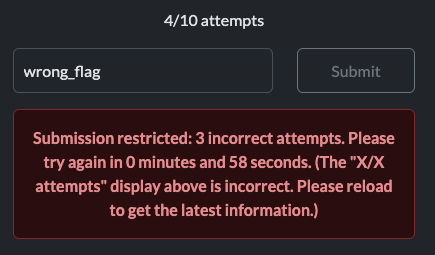
Typos
As mentioned above, due to the penalties, be careful of typos. Last year there were submissions with typo like Driver25{xxxxx}, Dver25{xxxxx}, diver25{xxxxx} or Diver24{xxxxx}, which will be marked as a wrong answer even if the answer part is correct.
Be particularly careful in challenges with a limited number of answers. As a rule, there are no special treatments.
Non-English input environments (such as Japanese IME)
Due to the specifications of CTFd, if you convert Japanese or other words in the answer field, the Enter key operation may result in a transmission decision even if you are in the middle of typing.
Therefore, for challenges with a limited number of answers, it is strongly recommended to prepare the flag format using a text editor, etc. and then copy and paste the answers.
As a rule, there are no special treatments for this kind of cases too.
Flag の提出方法について [日本語 / JAPANESE]
通常の Flag について
DIVER OSINT CTF 2025 における Flag は、特に記載がない限りすべて Diver25{xxxxxxx} のような形式となります。
たとえば、問題の答えが VXX7+396 だと思った時は、Diver25{VXX7+396} という文字列を送信してください。英数字 Diver25 および波括弧 { } 部分は 半角 です。また、Diver25は頭文字のみ大文字です。
Flag 内にスペースやハイフン、アンダーバーなどを含むことは可能です。たとえば、駅名を答える問題があった場合、 Diver25{Gare du Champ de Mars - Tour Eiffel} は Flag 形式として有効です。
座標の Flag について
座標(緯度経度)が Flag となる問題では、マップ上でピンを立てたのち、送信ボタンを押すことで Flag を送信できます。マップ内の虫眼鏡アイコンから、座標や地名を検索することも可能です。
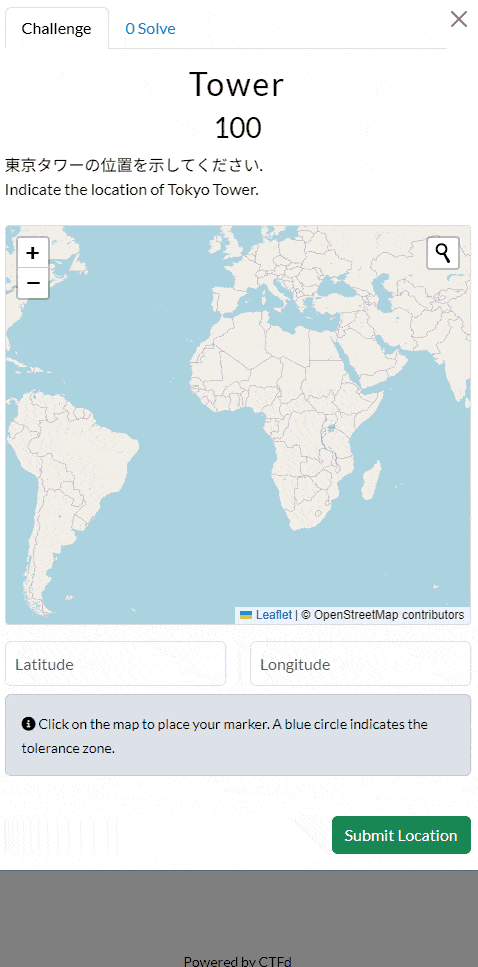
解答欄における青い円は正解における許容誤差を示します。
例えば、ある問題の正解が以下のような緑の点線の範囲で設定されていたとします。
このとき、正解は下図のようになります。つまり、解答は青い円の範囲ではなく、ピンの位置で判断します。
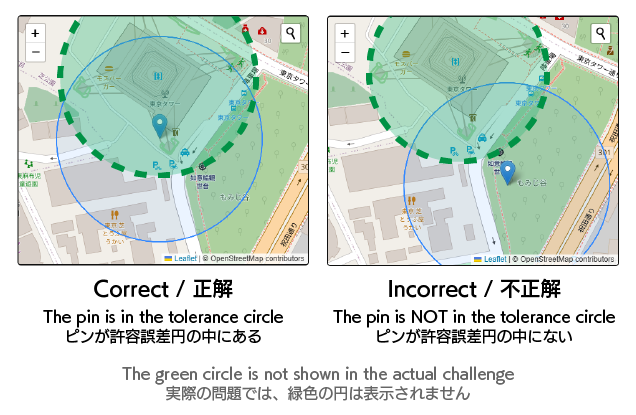
なお、本機能についてはDegun 氏が開発した geo_challenges プラグインをカスタマイズして利用しています。
不正解によるペナルティについて
全ての問題は、ブルートフォースを防ぐため、不正解によるペナルティが設定されています。誤った提出を行うたびに、その問題は 15 分間再提出ができなくなります。 ペナルティに関わる誤答は個人単位ではなく、チーム単位でカウントされることに注意してください。
ただし、最初の 3 回まではペナルティが適用されません。
例:
12:00 1回目の提出: 誤答 (引き続き送信可能)
12:01 2回目の提出: 誤答 (引き続き送信可能)
12:02 3回目の提出: 誤答 (引き続き送信可能)
12:03 4回目の提出: 誤答 (ペナルティ適用: ここから15分間はこの問題への再提出不可)
12:18 5回目の提出: 正答
試行回数制限について
問題によっては、解答を試行する回数に制限があります。
たとえば問題文の下に 1/5 attempts と表示されていた場合、その問題は 5 回までの試行回数制限があり、あなたのチームはそれをすでに 1 回使っているという状況を示しています。
この場合、5 回すべてを使い果たすと、その問題に解答することはできなくなります。
また、試行回数制限は個人単位ではなく、チーム単位 でカウントされることに注意してください。
例: 5 回の試行回数制限がある問題
13:00 1回目の提出: 誤答 (引き続き送信可能)
14:00 2回目の提出: 誤答 (引き続き送信可能)
15:00 3回目の提出: 誤答 (引き続き送信可能)
16:00 4回目の提出: 誤答 (引き続き送信可能)
17:00 5回目の提出: 誤答 (最後の提出)
18:00 6回目の提出: 受理されない (試行回数制限により、この問題にはこれ以上送信できない)
なお、試行回数制限と不正解によるペナルティは同時に適用されます。試行回数制限がある問題において、ペナルティによって Flag の送信ができなかった場合、解答可能な回数は減りません。しかし、CTFd の仕様上、Web ページ上では回数が 1 回減ったような表示になってしまいます(システム内では実際には減っていません)。気になる場合、再送信する前に Web ページをリロードするか、問題を開き直してください。
例: 5 回の試行回数制限がある問題 (ペナルティが適用された場合)
12:01 1回目の提出: 誤答 (引き続き送信可能)
12:02 2回目の提出: 誤答 (引き続き送信可能)
12:03 3回目の提出: 誤答 (引き続き送信可能)
12:04 4回目の提出: 誤答 (以降15分間、不正解ペナルティによりこの問題にはフラグを送信できない)
12:05 5回目の提出の試み: 受理されない (CTFdの仕様上、回答可能回数が一時的に 0 回と表示される)
12:19 5回目の提出: 誤答 (最後の提出)
12:20以降 6回目の提出: 受理されない (試行回数制限により、この問題にはこれ以上送信できない)
この時、下記のようなエラーメッセージが表示されます。この画像は、ユーザーが 3 回不正解した後、4 回目の送信を行った時のものです。4 回目はペナルティによって送信できなかったため、回答可能な回数は減りません。しかし、Web ページ上では回数が減ったような表示(4/10 attempts)になってしまっています。
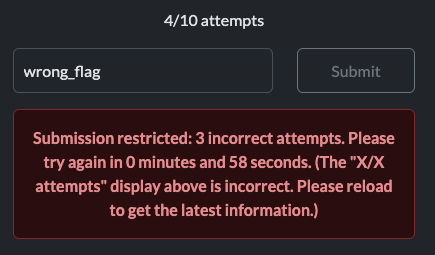
入力ミスについて
上記の通り、ペナルティがあるため、入力ミスには気をつけてください。 昨年は Driver25{xxxxx}やDver25{xxxxx}、diver25{xxxxx}、Diver24{xxxxx} といった入力ミスが見受けられましたが、これは仮に答え部分が正しくても誤答として判定されます。
特に、解答回数に制限がある問題では気をつけてください。原則として救済措置はありません。
日本語など、英語以外の入力環境について
CTFd の仕様上、解答欄で日本語などの変換を行うと、Enter キーの操作によって、入力途中でも送信判定されてしまうことがあります。
そのため、解答回数に制限がある問題では、テキストエディタなどで Flag 形式を整えた上でコピー・アンド・ペーストして解答することを強く推奨します。
こちらも原則として救済措置はありません。